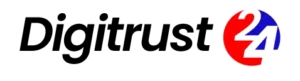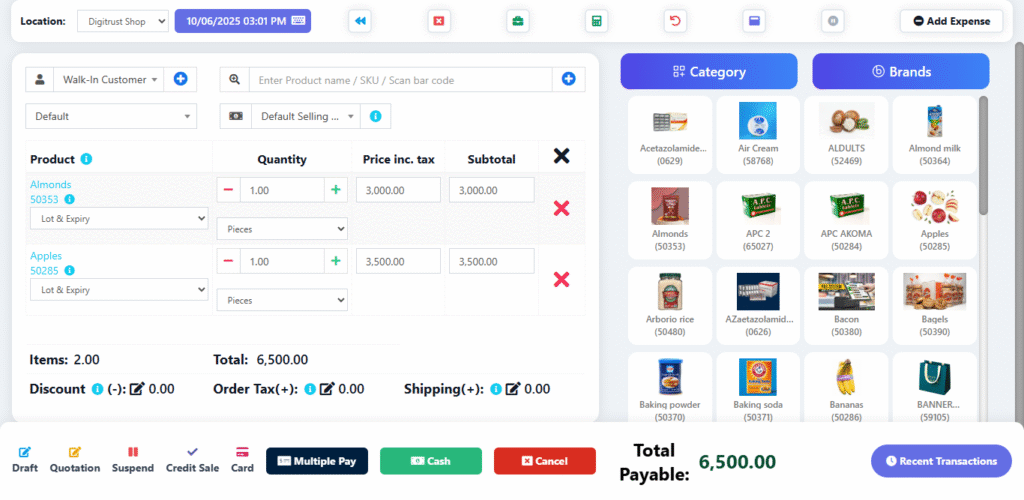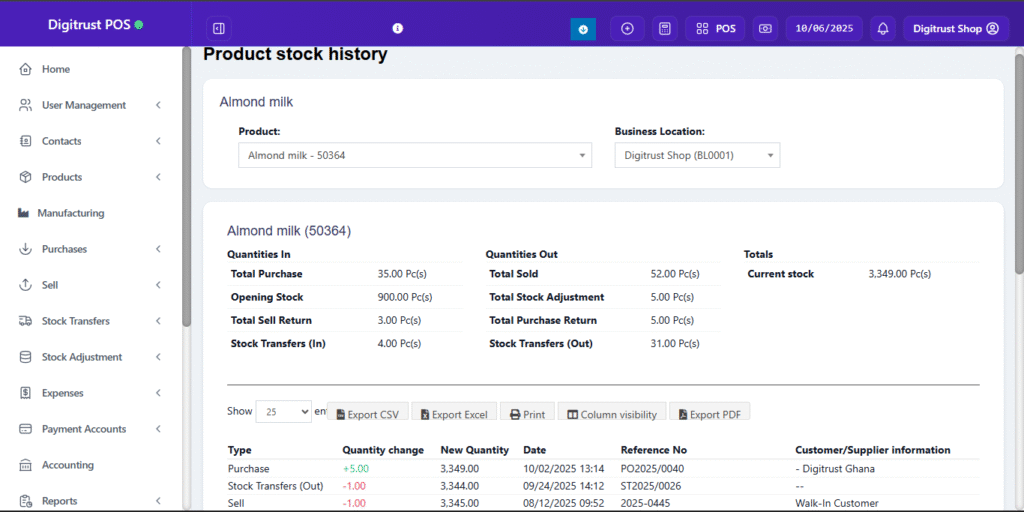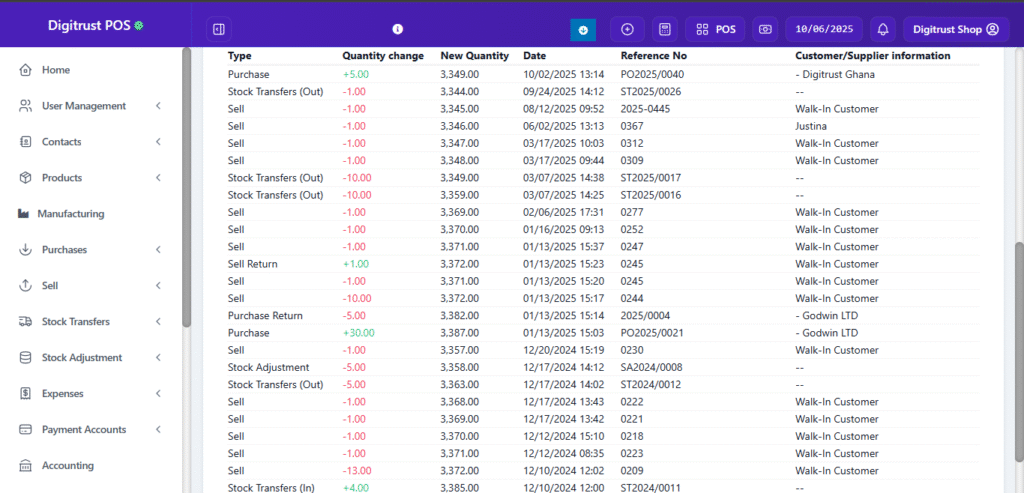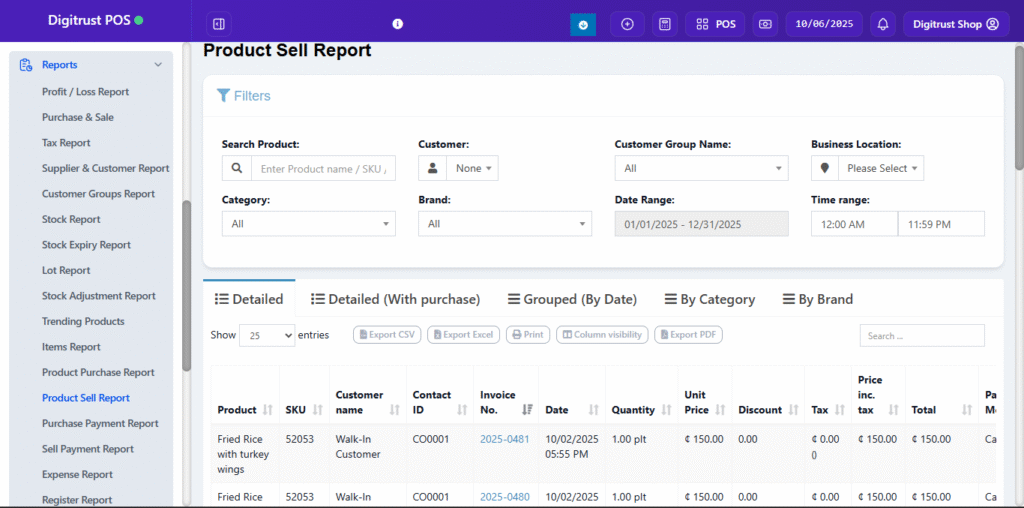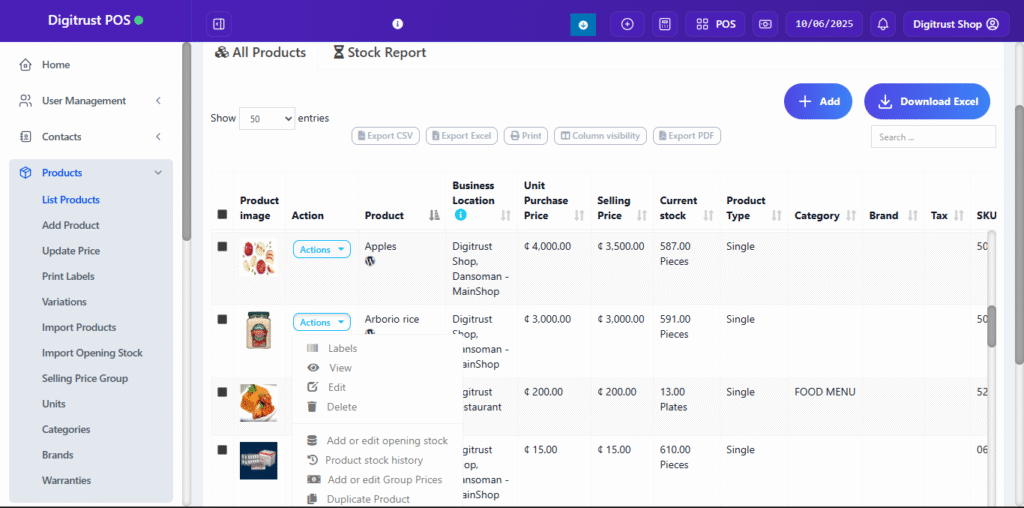Sales & Inventory Software Designed for Ghanaian Businesses
”Stop Losing Sales and Stock — Take Full Control of Your Business with Digitrust POS.”
Every business in Ghana operates differently — that’s why we’ve developed a flexible software solution that adapts to all kinds of products and services. Whether you’re a retailer, wholesaler, or a business that sells at varying prices, our system is built to fit your needs
”Track Every Sale. Control Every Branch. Stop Stock Losses”
Clients Using Digitrust POS
Trusted by 300+ Growing Businesses Across Ghana






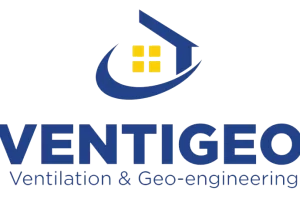






Digitrust POS Gives You All You Need To Succeed In Your Business
( Features)
Sales
Sell to customers with ease whether it’s cash sales, credit sales, or sales with discounts. You can add delivery details, sell products at different prices, apply taxes (optional), and sell by units or sub-units.
Inventory
Add multiple shops and warehouses under your account. Monitor product quantities across all locations and transfer stock between shops or warehouses whenever needed. You can also adjust stock levels for issues like breakage, expiry, or damage — all with reasons recorded and dated
Products
Add products quickly — manually or with a barcode scanner. Import or export products using Excel or CSV files and make bulk updates with ease. Create product variations by size, color, or price, and even generate barcodes and price labels for items that don’t have them.
Multi-Branch
Running more than one shop? No problem — manage all your branches in one dashboard. You can view sales, transfer stock, and manage operations for each location separately and efficiently.
Users & Roles
Assign roles and access rights for your team members. Decide who can perform specific actions whether they’re managers, cashiers, or sales staff — and track all user activities through detailed logs.
Invoices
Easily create invoices, quotations, and drafts and send them directly to your customers. You can later convert invoices into sales with just a click and download them in PDF format for easy sharing or record-keeping
Supplier
Add suppliers, create purchase orders, and easily convert them into received purchases with status tracking (Ordered, Shipped, or Received)
Reports
View detailed reports on sales, stock, profits, and top-performing products. Get insights on payments, suppliers, customers, and staff activities, plus expiry alerts and location-based performance — all in one dashboard.
Stock Transfer
Easily transfer stock between locations — from your warehouse to shop or shop to shop — and keep every movement accurately tracked
Stock Adjustment
Adjust stock for broken, expired, or damaged products, record the reason, and access detailed reports with dates and activity logs for full accountability
Price Labels
Generate barcodes and price labels for products that don’t already have them, and use a barcode scanner to quickly add or manage items in the system
Customer
Add customers, group them, and offer special discounts to loyal clients. Save their contact details for future follow-ups or promotions
Price Groups
Create multiple price groups for your products. Each product can have different price options, allowing you to choose the appropriate price during a sale
Units
Create units and sub-units to sell products in pieces, boxes, pairs, packs, grams, kilograms, and more...
Variations
Add product variations such as colors, sizes, or other options, and manage stock quantities for each variation individually
Activity Log
Monitor all user activities with detailed timestamps, so you always know who performed what action and when.
Income & Expense
Record and categorize income and expenses, then generate insightful reports to track your business performance.
Accounts
Create accounts to manage incoming payments, expenses, or both ensuring your financial records align with your shop activities.
POS Interface
Enjoy a user friendly POS Interface designed for quick and easy sales.
Sales & Returns
Accept full or partial payments for credit sales, and if products are returnable, use the return feature to restock items and maintain accurate records
Experience Digitrust POS
Experience the power of Digitrust POS firsthand. Book A Demo and see how your business transforms with our carefully developed system.
Short Videos of The Some Functions in the Software
Will the Software Work for My Business?
Absolutely. Our software is designed to support small and large businesses alike — including retail and wholesale stores, electronics shops, restaurants and bars, repair shops, wood sellers, cold stores, mobile phone and accessories shops, and any other business that sells products or services.
How Secure Is My Data Online?
Your data is protected by multiple layers of security, including SSL encryption, password-protected access, user access level controls, and daily backups to keep your data secure, up-to-date, and easily recoverable.
Can I Get Assistance Anytime I Need It?
Yes. Our support team is always available. Simply call or send a WhatsApp message, and we’ll connect with you on Google Meet to review and resolve any issues through screen sharing
Can I Trust Your Company?
Yes, you can. Digitrust 24 is a reliable and customer-focused company committed to helping businesses succeed through secure and efficient software solutions.
We value honesty, transparency, and customer satisfaction, and we back our services with responsive support and proven results.
Our goal is to build long-term relationships by earning your trust through consistent quality and dependable service.
Does the Software Require Any Hardware to Work?
No, the software runs smoothly on any laptop, tablet, or smartphone with an internet connection — no extra hardware required.
However, if you wish to use barcode scanners, thermal printers, or label printers, our system is fully compatible with those devices for seamless integration.
Does It Have What I Need for My Business?
Yes. The software includes everything you need to manage your sales and inventory efficiently.
You can view all the available features in the Software Features section, which outlines both the standard and advanced platform options.
Do I Get a Free Trial of the Software?
Yes. We provide a fully functional demo platform with sample data for testing — no time limits, no restrictions.
You can use it for as long as you want before signing up for the live platform to start managing your own business
Do I Get Training When I Sign Up?
Yes. We offer a free online training session via Google Meet when you sign up.
Our team will walk you through the software features, answer your questions, and help you get started.
The session uses screen sharing for easy guidance — no need to show your face.
What Payment Methods Do You Accept?
We accept Mobile Money, Bank transfer, and Cheque payments
You can follow our “How to Sign Up” steps to begin using the software.
Do I Need to Visit Your Office to Sign Up?
Not at all. You can create your account online, make payments through Mobile Money, bank transfer, or cheque, and start managing your business immediately — no office visit required..
- Your Data Is Always Safe – Even if your computer crashes, burns, or gets stolen, your data remains 100% secure and protected online.
- No Extra Equipment Needed – The software requires no additional computers, servers, or routers to run.
Access from Anywhere – Log in from anywhere in the world to view your data and manage your business remotely.
Seamless Collaboration – Stay connected with your cashier or shopkeeper and monitor sales and reports in real time — without being physically present.
Instant Customization – Any changes or updates you need can be done instantly online, without waiting for an IT technician.
Work Anytime – Access your software after hours or on the go, whenever you need it.
Automatic Maintenance – Routine updates and maintenance are handled automatically, ensuring smooth performance.
Manage Multiple Accounts Easily – Handle multiple business accounts from a single dashboard with ease.
Always Up to Date – You’ll always have the latest features and improvements automatically applied.
Faster Customer Support – Our support team responds quickly and efficiently whenever you need assistance.
What Our Customers Say
Email:
sales@digitrust24.com
Call Or Whatsapp:
0545588456 or 0545064096
Location:
Near Our Lady Of Holy Cross School, Kasoa
Mayflower - Tema Community 10 - Accra